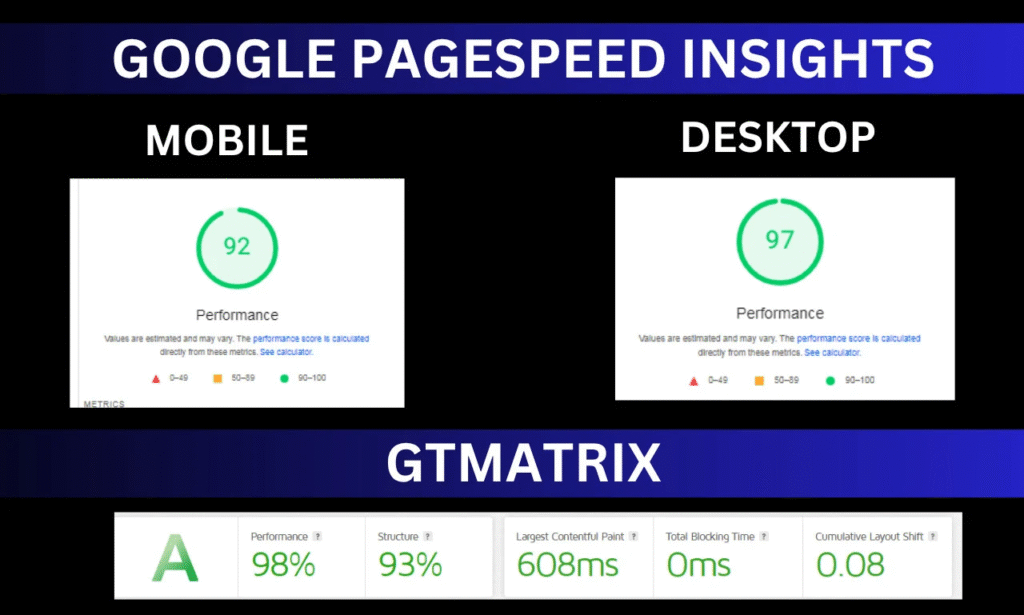Learn effective tips on how to improve Shopify store speed for faster loading, better performance, and higher conversions. Boost your website user experience now!
1. Introduction
In today’s fast-paced digital world, online shoppers expect websites to load in just a few seconds. A slow Shopify store can drive potential customers away before they have a chance to browse your products. A faster store not only improves user experience but also plays a critical role in search engine optimization (SEO), conversion rates, and overall sales performance.
Shopify is one of the most popular eCommerce platforms, but like any website, it can face speed issues due to heavy images, unoptimized themes, or too many third-party apps. The good news is that you can significantly improve your Shopify store’s speed with the right strategies.
In this guide, we’ll walk you through the most effective ways to optimize your Shopify store’s performance. From image optimization and theme selection to advanced techniques like script management and CDN usage, you’ll learn practical steps to ensure your store loads quickly and delivers a seamless shopping experience.
Table of Contents
2. Why Shopify Store Speed Matters
2.3 How to Improve Shopify Store Speed
In the world of e-Commerce, speed is everything. A slow Shopify store can cost you sales, frustrate customers, and even harm your search engine rankings. Today’s online shoppers expect a smooth and lightning-fast shopping experience, and if your site takes more than a few seconds to load, they’re likely to abandon it and buy from a competitor instead.
2.1 Impact on User Experience and Bounce Rate
First impressions count. When a visitor lands on your Shopify store, they expect pages to load instantly. If your store lags, customers get impatient and leave before even viewing your products. A higher bounce rate not only reduces your sales opportunities but also sends a negative signal to Google about your website’s quality.
2.2 Speed and Conversion Rates Go Hand-in-Hand
Multiple studies show that even a one-second delay in page load time can significantly reduce conversions. In e-commerce, every second matters because slow loading discourages shoppers from completing purchases. On the other hand, a fast, responsive Shopify store keeps customers engaged, encourages browsing, and increases the chances of completing a checkout.
2.3 How Shopify Speed Affects SEO Rankings
A fast-loading website is crucial, as Google’s algorithm rewards sites that offer a superior user experience. With the introduction of Core Web Vitals, Google now measures loading speed, interactivity, and visual stability when ranking websites. A slow Shopify store can struggle to appear on the first page of search results, no matter how great your products are.
2.4 Mobile Shoppers Expect Faster Load Times
The majority of eCommerce traffic comes from mobile devices. Mobile users, in particular, are less patient with slow-loading sites. A Shopify store optimized for speed not only attracts more mobile shoppers but also helps reduce cart abandonment during the checkout process.
2.5 Building Trust and Brand Reputation
A fast, seamless shopping experience builds trust. Customers associate speed with professionalism and reliability. When your Shopify store loads quickly, visitors are more likely to view your brand as credible, leading to repeat purchases and long-term customer loyalty.
3. Common Reasons Behind a Slow Shopify Store
Before fixing your Shopify store’s speed, it’s important to understand what causes slow performance. Many Shopify store owners unknowingly add features or design elements that drag down loading times. Below are the most common reasons behind a slow Shopify store:
3.1 Heavy and Unoptimized Images
Images are often a leading cause of slow-loading Shopify websites. High-resolution product photos, banners, and sliders can drastically increase page size if they aren’t optimized. Uploading large image files without compression or using the wrong formats (like BMP or TIFF) slows down page loading.
3.2 Too Many Installed Apps
Shopify apps add powerful features, but each app also injects scripts and code into your store. Having too many apps, especially ones that run in the background, can significantly reduce performance. Even apps you’re not actively using may still load unnecessary code.
3.3 Poor or Outdated Shopify Theme
Not all Shopify themes are built for speed. Heavy themes with bloated code, animations, or poorly optimized layouts can slow down your store. Outdated themes that don’t follow Shopify’s latest performance standards also create unnecessary delays.
3.4 Excessive Scripts and Tracking Codes
Third-party integrations like chat widgets, pop-ups, tracking pixels, and remarketing scripts are helpful for marketing—but they also increase the number of HTTP requests. When too many scripts load at once, it directly affects store speed.
3.5 Unoptimized Checkout and Cart Pages
If your checkout or cart page is slow, it frustrates customers and leads to abandoned carts. Extra scripts, unnecessary apps, and heavy design elements during checkout can cause delays and reduce conversion rates.
4. Proven Ways to Improve Shopify Store Speed
If your Shopify store feels sluggish, don’t worry—there are several tried-and-tested methods to make it load faster. Below are the most effective ways to improve Shopify store performance without hurting design or functionality.
4.1 Optimize Images and Media
Images are typically the largest elements on a webpage, impacting load times. While high-quality visuals are crucial for branding and sales, oversized or uncompressed files can slow your site dramatically.
- Use modern formats such as WebP or compressed JPEGs/PNGs for faster rendering.
- Compress images before uploading using tools like TinyPNG or Shopify’s built-in optimization.
- Enable lazy loading, which loads images only when users scroll to them, reducing the initial page weight.
Result: Optimized images ensure your store looks professional without sacrificing speed.
4.2 Minimize and Manage Shopify Apps
Shopify apps add great functionality, but many run background scripts that consume resources and slow down your store.
- Audit your apps regularly to identify which ones you truly need.
- Remove unused apps to eliminate unnecessary code and requests.
- Look for lightweight alternatives that combine multiple features into one app.
Result: A leaner, more efficient store that loads faster and provides a better user experience.
4.3 Choose a Lightweight, Responsive Shopify Theme
Your theme sets the foundation for site performance. Some themes look stunning but are poorly coded and bloated with unnecessary scripts.
- Test the theme’s performance before installing by checking its speed with PageSpeed Insights or GTmetrix.
- Select lightweight themes that focus on speed and responsiveness, rather than excessive animations.
- Regularly update your theme to take advantage of performance improvements released by developers.
Result: A clean, fast-loading theme creates smoother navigation and keeps visitors engaged.
4.4 Optimize Code and Scripts
Too much or poorly written code can drag down speed, even if your images and theme are optimized.
- Reduce file sizes and speed up your site by minifying CSS, JavaScript, and HTML files.
- Remove unused code such as old snippets, demo content, or features you no longer use.
- Limit third-party scripts like multiple tracking pixels or external widgets, which increase load requests.
Result: Cleaner code means faster rendering and less strain on the browser, especially on mobile devices.
4.5 Leverage Browser Caching and Content Delivery Networks (CDN)
Shopify comes with a built-in CDN that automatically stores and delivers your content from servers around the world. However, you can further improve speed by ensuring caching works efficiently.
- Browser caching stores files like logos, CSS, and scripts on the visitor’s device for quicker repeat visits.
- Use Shopify’s global CDN to serve content from the nearest server location, reducing latency.
- Keep an eye on your CDN’s performance to make sure it effectively decreases page load times.
Result: Returning visitors experience lightning-fast browsing, and international customers enjoy smoother shopping.
4.6 Improve Mobile Speed Optimization
With mobile commerce dominating eCommerce sales, your Shopify store must load quickly on smaller screens.
- Prioritize mobile-first design, ensuring content adapts quickly to various screen sizes.
- Reduce page weight by limiting large videos, sliders, and unnecessary graphics on mobile.
- Enable accelerated mobile techniques like AMP (if suitable for your business).
Result: Faster mobile pages improve user experience and help with Google’s mobile-first indexing.
4.7 Streamline Checkout and Cart Pages
Even if your store loads quickly, a slow checkout can kill conversions.
- Simplify checkout steps to reduce friction and speed up the process.
- Optimize cart scripts so they don’t overwhelm page speed.
- Remove unnecessary pop-ups and distractions that delay checkout.
Result: A fast and smooth checkout keeps customers from abandoning carts and boosts overall sales.
5. Tools to Test and Monitor Shopify Store Speed
Improving your Shopify store speed is only half the battle—you also need to test and monitor performance regularly to ensure your efforts are working. Thankfully, several reliable tools help you analyze speed, identify bottlenecks, and track improvements over time. Here are the best tools to monitor your Shopify store’s performance:
5.1 Google PageSpeed Insights
Use Google PageSpeed Insights, a free tool, to assess how your Shopify site performs on mobile and desktop. It provides a speed score along with suggestions for improvement, such as image compression, script minimization, and Core Web Vitals metrics. Since Google uses these factors in its ranking algorithm, this tool is essential for SEO and performance optimization.
Why use it?
- Measures Core Web Vitals (LCP, CLS, FID).
- Provides actionable recommendations.
- Directly connected to SEO performance.
5.2 GTmetrix
GTmetrix gives a detailed breakdown of your website’s loading performance. It analyzes speed, structure, and core metrics while also showing a waterfall chart that pinpoints which elements of your Shopify store are slowing things down.
Why use it?
- Advanced performance insights beyond Google tools.
- Waterfall charts show the order of loading resources.
- Tracks historical performance with free and paid plans.
5.3 Shopify Analyzer
Shopify Analyzer is a specialized tool built specifically for Shopify stores. Unlike general speed tools, it understands Shopify’s ecosystem and highlights issues such as oversized images, unused apps, and unoptimized Liquid code.
Why use it?
- Tailored to Shopify’s platform.
- Provides clear steps for Shopify-specific optimization.
- Easy-to-understand reports for store owners without coding knowledge.
5.4 Pingdom Website Speed Test
Pingdom is a reliable tool that lets you test your store’s speed from different global locations. This is crucial for Shopify stores that serve international customers since speed can vary depending on the visitor’s region.
Why use it?
- Test from multiple server locations worldwide.
- Provides performance grades and loading time breakdown.
- Great for global e-commerce businesses.
5.5 WebPageTest
WebPageTest is a professional-grade tool that allows in-depth performance testing. You can run multiple tests, simulate different connection speeds (like 3G, 4G), and check how your Shopify store performs under various conditions.
Why use it?
- Advanced insights for technical users.
- Simulates different devices and networks.
- Identifies render-blocking scripts and slow-loading resources.
✅ Pro Tip: Use at least two tools regularly—Google PageSpeed Insights for SEO-based metrics and GTmetrix or Shopify Analyzer for detailed Shopify-specific issues. This combination ensures you cover both user experience and technical SEO performance.
6. Advanced Techniques for Shopify Speed Optimization
Once you’ve applied the basic fixes like image compression, theme optimization, and app management, it’s time to take things a step further with advanced strategies. These techniques are especially useful for high-traffic Shopify stores, growing brands, and businesses aiming for top-tier performance.
6.1 Shopify Plus Optimization Strategies
With Shopify Plus, you unlock advanced customization options and exclusive resources. With these, you can:
- Use Shopify Scripts to streamline checkout and reduce unnecessary code.
- Leverage Flow automation to handle backend tasks faster, reducing server load.
- Customize checkout pages for speed and efficiency without relying on third-party apps.
6.2 Implement Headless Commerce for Faster Load Times
In headless commerce, the storefront is independent from Shopify’s backend system. By using modern frameworks like React, Next.js, or Gatsby, you can:
- Serve content faster with static site generation (SSG).
- Improve dynamic loading, especially for mobile shoppers.
- Gain full control over how assets and scripts are loaded.
This approach requires technical expertise but can drastically improve site performance.
6.3 Optimize for Core Web Vitals
Google’s Core Web Vitals—LCP (Largest Contentful Paint), FID (First Input Delay), and CLS (Cumulative Layout Shift)—play a key role in both website speed and SEO performance. To optimize these:
- Preload important fonts and hero images.
- Reduce JavaScript execution time.
- Stabilize elements with defined sizes to prevent layout shifts.
6.4 Use Advanced Caching Strategies
While Shopify provides a global CDN (Content Delivery Network), you can take it further by:
- Setting up edge caching for ultra-fast delivery.
- Implementing pre-fetching techniques for commonly visited pages, like product and checkout.
- Using service workers to speed up repeat visits and offline browsing.
6.5 Consider Progressive Web Apps (PWA)
Turning your Shopify store into a Progressive Web App can significantly boost mobile performance. PWAs allow:
- Faster load times on repeat visits.
- App-like experiences without downloading an app.
- Offline browsing capabilities enhance user experience.
6.6 Optimize Database and Server Requests
Even though Shopify manages hosting, large stores with thousands of products may experience database slowdowns. To counter this:
- Reduce unnecessary product variants.
- Use Shopify’s bulk editing tools instead of heavy third-party plugins.
- Ensure structured data (schema) is properly implemented for faster search indexing.
6.7 Custom Development for High-Performance Stores
For enterprise-level stores, hiring a Shopify developer can unlock extra optimization, such as:
- Removing unused Liquid code and snippets.
- Combining multiple scripts into fewer requests.
- Building custom features instead of relying on multiple third-party apps.
👉 By applying these advanced techniques, Shopify store owners can achieve lightning-fast performance, higher Google rankings, and smoother shopping experiences, even during high-traffic sales events.
8. Hire a Shopify Store Speed Optimization Expert on Fiverr
1. Gvrdenu – Shopify Speed Optimization Specialist
⭐ Rating: 5.0 (350+ reviews)
💼 Services: Advanced speed optimization for Shopify websites
💵 Starting Price: $300
💡 Why Choose Them?
Gvrdenu is a Top Rated Pro Seller on Fiverr with 5+ years of hands-on experience in Shopify performance optimization. His gig, titled “I will do advanced speed optimization for Shopify store website,” focuses on improving website loading speed, fixing performance bottlenecks, and enhancing the overall shopping experience for customers.
With a proven track record of over 350 five-star reviews, Gvrdenu has helped store owners achieve higher conversion rates by reducing bounce rates and ensuring Shopify sites run smoothly across all devices. His process includes image compression, code optimization, script management, and advanced technical tweaks that make your store lightning fast without compromising design or functionality.
Clients consistently highlight his professionalism, clear communication, and ability to deliver measurable improvements. For Shopify store owners struggling with slow loading times, Gvrdenu is a reliable expert who brings both technical expertise and business-focused results.
2. Zayn – Shopify Speed Optimization Specialist
⭐ Rating: 5.0 (2320+ reviews)
💼 Services: Shopify store speed optimization for mobile and desktop
💵 Starting Price: $30
💡 Why Choose Them?
Zayn is a Level 2 Seller on Fiverr with over 5 years of hands-on experience in Shopify performance optimization. Their gig, “I will do Shopify speed optimization and increase Shopify speed,” focuses on maximizing site performance across both mobile and desktop devices.
They specialize in reducing load times, improving Core Web Vitals, and ensuring your Shopify store passes Google PageSpeed Insights with high scores. For eCommerce owners, this means faster checkout, improved SEO rankings, and a smoother customer shopping experience.
Clients consistently highlight Zayn’s professionalism, fast communication, and ability to deliver noticeable speed boosts. With a flawless 5-star rating and hundreds of satisfied reviews, this gig is a trusted choice for Shopify entrepreneurs who want to improve conversions by enhancing their website speed.
9. Mistakes to Avoid While Optimizing Shopify Store Speed
While improving your Shopify store performance, many store owners unintentionally make mistakes that slow down their websites instead of making them faster. Being aware of these pitfalls can save you time, money, and unnecessary frustration. Below are some common pitfalls to watch out for:
9.1 Relying on Too Many Speed-Boosting Apps
It’s tempting to install multiple Shopify apps that promise “instant speed improvement.” However, every app adds extra scripts, which can slow down your store. Instead of stacking speed apps, focus on manual optimization techniques like image compression, code minification, and using Shopify’s built-in CDN.
9.2 Ignoring Mobile Optimization
Many store owners only test their site speed on desktop, forgetting that more than half of eCommerce traffic comes from mobile devices. A store that looks great on desktop but loads slowly on mobile can lead to high bounce rates. Always test speed on both mobile and desktop using tools like Google PageSpeed Insights.
9.3 Over-Compressing Images
Optimizing images is crucial, but going too far can hurt your store’s visuals. Poor-quality images can negatively impact product presentation and discourage buyers. The best approach is to use modern formats like WebP and apply balanced compression that reduces file size without sacrificing clarity.
9.4 Using Bloated or Outdated Themes
Some Shopify themes look beautiful but are filled with unnecessary features, animations, and bulky code. This can make your store slow and difficult to optimize. Always choose a lightweight, mobile-friendly theme and keep it updated to benefit from performance improvements released by developers.
9.5 Adding Excessive Tracking Scripts
While analytics tools like Facebook Pixel, Hotjar, and Google Analytics are important, too many tracking scripts can slow down your store. Limit tracking to essential tools and remove any scripts you no longer use. You can also load some scripts asynchronously to reduce their impact on page speed.
9.6 Skipping Regular Performance Tests
Many store owners optimize their site once and then forget about it. However, your store speed can change as you add apps, update themes, or upload new content. Skipping regular performance checks can lead to unnoticed slowdowns. Make it a habit to test your store speed monthly with tools like GTmetrix or Pingdom.
9.7 Making Changes Without Testing Results
One of the biggest mistakes is applying multiple changes at once without measuring the effect. Sometimes, a well-intended change can backfire and make your site slower. Always test one change at a time, record results, and keep a backup of your store before implementing major updates.
🔥 Pro Tip: The best way to optimize Shopify store speed is to take a balanced, consistent approach rather than rushing into quick fixes. Avoiding these mistakes will keep your store fast, reliable, and conversion-friendly.
Also Check: 5 Expert Freelance Shopify Developers for Hire
10. Final Checklist to Maintain Shopify Store Speed
Improving your Shopify store speed isn’t a one-time task—it requires regular monitoring and upkeep. Below is a final checklist you can follow to ensure your store consistently delivers a fast, seamless shopping experience:
✅ 1. Regularly Audit Store Performance
- Use tools like Google PageSpeed Insights, GTmetrix, or Shopify Analyzer every month.
- Check both desktop and mobile speed to identify new issues.
✅ 2. Keep Apps and Plugins Updated
- Ensure that the apps you really need are always running on the latest version.
- Remove unused apps immediately—they continue to add code even when inactive.
✅ 3. Update and Optimize Themes
- Stick to lightweight, speed-optimized Shopify themes.
- Keep your theme up to date to benefit from new speed and performance enhancements.
- Re-test your store after any theme customization.
✅ 4. Optimize Product Images Continuously
- Compress new product photos before uploading.
- Use WebP or JPEG formats for faster loading.
- Enable lazy loading for large visuals and banners.
✅ 5. Limit Third-Party Scripts
- Limit the number of tracking codes, such as Facebook Pixel and Google Analytics, to optimize site performance.
- Regularly review scripts and remove outdated or unnecessary ones.
- Consider Google Tag Manager for organized script management.
✅ 6. Monitor Mobile Optimization
- Check your store’s performance across various mobile devices to ensure fast loading and smooth usability.
- Avoid using large pop-ups or sliders, as they can significantly slow down mobile load times.
- Keep checkout pages mobile-friendly and lightweight.
✅ 7. Leverage Shopify CDN and Caching
- Ensure your content delivery network (CDN) is active for global shoppers.
- Clear and refresh the cache when making significant changes.
- Take advantage of Shopify’s built-in hosting features for faster delivery.
✅ 8. Track Store Speed After Adding New Features
- Any new app, customization, or script should be tested for speed impact.
- Use a staging site to check performance before rolling out updates.
✅ 9. Schedule Regular Maintenance
- Conduct quarterly technical audits to catch hidden performance issues.
- Reassess your apps, plugins, and integrations every 3–6 months.
- Document your speed scores to track improvements over time.
🔑 Key Takeaway: Maintaining Shopify store speed is about consistent monitoring, smart use of apps, and proactive optimization. By following this checklist, you can ensure your store runs smoothly, keeps customers engaged, and ranks higher on Google. You can also hire a Shopify store optimization expert on fiverr to do it right away to optimize your store.
Conclusion
Improving your Shopify store speed is not just a technical task—it’s a critical factor that directly impacts user experience, SEO rankings, and sales conversions. A fast-loading store keeps visitors engaged, reduces bounce rates, and builds customer trust, ultimately boosting your revenue.
By optimizing images, minimizing unnecessary apps, choosing a lightweight theme, and streamlining scripts and checkout processes, you can significantly enhance your store’s performance. Regularly monitoring your site with tools like Google PageSpeed Insights or GTmetrix ensures that your Shopify store continues to run at peak speed.
Remember, every second counts. Implementing these strategies today can set your store apart from competitors, improve your search engine visibility, and deliver a seamless shopping experience that encourages repeat customers. Start optimizing now and watch your Shopify store perform faster, smarter, and more efficiently.
FAQs
What is the ideal Shopify store load time?
The optimal Shopify store load time is under 3 seconds. Stores that load faster provide a better user experience, reduce bounce rates, and improve conversion rates.
Does Shopify store speed affect SEO rankings?
Yes. Google considers page speed as a ranking factor. A faster Shopify store can rank higher in search results and improve visibility.
Can too many Shopify apps slow down my store?
Absolutely. Each app adds extra scripts and resources. Unnecessary or poorly coded apps can significantly reduce your store’s speed.
How can I test my Shopify store’s speed?
You can use tools like Google PageSpeed Insights, GTmetrix, or Shopify-specific speed analyzers to measure performance and identify areas for improvement.
Do large images affect Shopify speed?
Yes. Large, unoptimized images increase load time. Compress images, use WebP formats, and enable lazy loading for faster performance.
Is mobile speed important for Shopify stores?
Definitely. Most online shoppers use mobile devices. Google also uses mobile-first indexing, so a slow mobile site can hurt both UX and SEO.
Can changing my Shopify theme improve speed?
Yes. Lightweight, well-coded themes are faster. Switching from an outdated or resource-heavy theme to a modern, optimized one can boost load times.
What’s the best frequency for reviewing Shopify store performance?
It’s recommended to check your store speed monthly and after installing new apps or making major updates to ensure optimal performance.
Do content delivery networks (CDN) help Shopify speed?
Yes. Shopify uses a built-in CDN to deliver content faster to users worldwide, improving load times and overall site performance.
Can I improve Shopify speed without a developer?
Many speed optimizations, like image compression, removing unused apps, and choosing a fast theme, can be done without a developer. However, advanced coding optimizations may require professional help.