Selling on eBay is more competitive than ever. With millions of listings across every category, simply posting your products isn’t enough—you need to make sure your listings stand out. That’s where eBay search rankings come into play. If your products appear higher in search results, you’re far more likely to attract clicks, gain buyer trust, and ultimately drive more sales.
So, how do you get your listings to the top? It starts with understanding how eBay’s search engine—called Cassini—works and what it looks for when ranking listings. From keyword optimization and pricing strategies to seller performance and feedback, several key factors influence your visibility.
In this guide, we’ll break down 10 proven seller tips to help you rank higher on eBay and grow your business faster. Whether you’re a beginner or a seasoned seller, these insights will give you the competitive edge you need in today’s online marketplace.
Table of Contents
1. Understand How eBay Search Works (Cassini Search Engine)

To rank higher on eBay, you first need to understand how its search engine works. eBay uses a proprietary search algorithm called Cassini, which determines how product listings appear in search results. Just like Google has its algorithm for ranking web pages, Cassini evaluates several factors to decide which eBay listings are most relevant to a buyer’s search query.
How Cassini Works:
Cassini’s primary goal is to connect buyers with the most relevant, high-quality listings. It doesn’t just look at keywords—it also considers buyer behavior, listing quality, and seller performance.
Here are the key factors Cassini uses to rank eBay listings:
- Relevance to Search Terms: Listings that closely match the buyer’s search keywords will rank higher. This includes having the right keywords in the title and description.
- Seller Performance: Top-rated sellers or those with excellent feedback and fast shipping are favored by the algorithm.
- Listing Quality: High-resolution photos, detailed descriptions, and clear item specifics all improve listing quality.
- Buyer Engagement: Listings that get more clicks, longer views, or more conversions send a signal to Cassini that the item is valuable to shoppers.
- Recent Sales Activity: If a product has recently sold well, Cassini is more likely to boost it in the rankings.
- Return and Shipping Policies: Free returns, fast shipping, and generous return windows can positively influence your visibility.
Why It Matters:
Understanding how Cassini works allows you to tailor your listings for maximum visibility. If you ignore Cassini’s ranking signals, your items may get buried beneath the competition, even if you’re offering a better product or price.
2. Optimize Your Product Titles with Keywords

Your product title is one of the most critical elements eBay’s search engine (Cassini) uses to determine how your listing ranks. A well-optimized title not only helps you appear in more searches but also increases the likelihood of getting clicks and sales. Here’s how to craft titles that boost visibility:
Use Relevant Keywords First
Start with the most important and relevant keywords that a potential buyer would type into the search bar. eBay gives you 80 characters—use them wisely. Front-load your title with primary keywords like brand, model, size, color, or key features.
Example: Instead of “Stylish Blue Nike Running Shoes Men’s Size 10 – Brand New,”
Write: “Nike Men’s Running Shoes Size 10 Blue – Brand New Sneakers”
Avoid Keyword Stuffing
Stuffing too many keywords makes your title look spammy and hard to read. eBay’s algorithm prefers titles that read naturally. Focus on clarity and relevance instead of cramming every related word into the title.
Do Keyword Research
Use tools like:
- eBay Search Bar Suggestions – start typing your product and see what buyers search for.
- Terapeak (inside eBay Seller Hub) – analyze high-performing listings.
- Google Keyword Planner – check broader search demand.
Include terms that are proven to drive traffic, not just what you assume buyers might type.
Use Common Buyer Terms
Think like your customer. Are they more likely to search “phone charger” or “mobile power adapter”? Use the most common phrasing for your product’s niche.
Exclude Unnecessary Words
Avoid filler words like “Wow,” “Look,” or “Must-Have.” These don’t help with SEO or conversions. Every character should serve a purpose.
Include Item Condition if It’s a Selling Point
If your product is brand new, factory-sealed, or rare, consider including that in the title—but only if you have space after the core keywords.
Pro Tip:
Create several similar listings and A/B test titles to see which version gets better impressions and click-through rates.
3. Write Compelling and Detailed Product Descriptions
Your product description is one of the most critical factors in helping eBay’s search engine—and potential buyers—understand exactly what you’re offering. A well-written, keyword-rich description doesn’t just improve your listing’s visibility; it also builds trust and drives conversions.
Use Clear and Concise Language
Avoid fluff and focus on clarity. Your buyers want to know exactly what they’re getting, so keep your sentences short, informative, and easy to scan. For example, instead of saying:
“This amazing product is one of the best you can find online…”
Say:
“Brand-new wireless Bluetooth headphones with 40-hour battery life and noise cancellation.”
Incorporate Keywords Naturally
Just like your title, your product description should include relevant keywords—but naturally. Keyword stuffing will make your listing look spammy and could turn buyers away. Instead, sprinkle your target terms (like brand name, model number, use cases, and product category) throughout the copy.
Focus on Features AND Benefits
Buyers care about what the product does and how it helps them. Include key specifications (size, weight, color, material, compatibility, etc.), then translate those into benefits. For instance:
- Feature: 40-hour battery life
- Benefit: Listen all day without needing to recharge
Use Bullet Points for Easy Scanning
Formatting matters. Use bullet points to break up information and make your listing easier to read on mobile devices. Buyers tend to skim, so help them quickly find what they’re looking for.
Example:
- Wireless Bluetooth 5.3 connectivity
- Comfortable over-ear fit with memory foam cushions
- Built-in mic for calls and voice assistants
- Works with iOS, Android, PC, and gaming consoles
Avoid Misleading Information
Be honest and transparent. If there are any defects, sizing quirks, or limitations, mention them upfront. This improves buyer trust and reduces the risk of returns or negative reviews.
Stay Aligned with eBay Policies
eBay frowns upon certain things in descriptions, like external links or misleading claims. Review their listing policies regularly to avoid penalties.
4. Use High-Quality Photos and Videos

When it comes to selling on eBay, a picture is truly worth a thousand words—and possibly even a thousand clicks. eBay’s algorithm (Cassini) favors listings with clear, high-resolution images because they lead to higher buyer engagement. High-quality visuals not only improve your rankings but also build trust with potential buyers.
a. Follow eBay’s Photo Requirements
eBay has strict image guidelines to ensure consistency and professionalism across listings:
- Use at least one photo, but up to 12 are allowed—use them all if possible.
- The first photo (main image) should have a plain white background.
- Images must be at least 500 pixels on the longest side, though 1600 pixels is recommended.
- Don’t include borders, text, or watermarks.
b. Showcase the Product from Multiple Angles
Buyers want to feel confident about what they’re purchasing. Include:
- Front, back, sides, and close-up shots of key features or flaws.
- Show the item in use or in a natural setting if relevant (e.g., clothes on a mannequin, electronics plugged in).
- Highlight brand tags, serial numbers, and original packaging if available.
c. Leverage Videos for More Engagement
Adding a short video can significantly improve conversion rates and search visibility. A video can:
- Demonstrate how the product works.
- Show movement or texture (especially useful for fashion, electronics, and tools).
- Reduce buyer hesitation by offering a real-world view of the item.
You can upload videos to eBay using a URL from an approved hosting source (like YouTube or Vimeo) and embed it in the product description.
d. Use Natural or Studio Lighting
Good lighting is essential. Poor lighting can make your item look unattractive or hide key details.
- Use natural daylight if possible—shoot near a window.
- Alternatively, use a basic lightbox or softbox for professional-style results.
- Avoid harsh shadows and dim, yellow lighting.
e. Keep Images Clean and Clutter-Free
Don’t distract from the product. Use a neutral background and remove unnecessary objects from the frame. Make sure the product is the clear focal point.
Pro Tip: The better your photos, the lower your return rate. Clear, accurate visuals set the right expectations and lead to happier buyers, which means better reviews and higher search rankings.
5. Set Competitive Pricing and Shipping Options
Pricing and shipping are two of the biggest factors buyers consider when choosing between similar listings on eBay. Not only do they influence purchase decisions, but they also affect your ranking in eBay’s search results. Here’s how to make them work in your favor:
A. Research Competitor Pricing
Before listing your item, search for similar products on eBay and note the pricing of top sellers. Pay close attention to:
- Sold listings (not just active ones) to see what buyers are paying.
- The condition of the item (new, used, refurbished).
- Sellers with high feedback scores and top-rated badges.
Use eBay’s Terapeak Product Research tool (free with a Seller Hub account) to get deep insights into pricing trends, average selling prices, and seasonal demand.
B. Set a Strategic Price
Once you understand the market, price your product:
- Competitively — not necessarily the lowest, but within the range of high-converting listings.
- With psychological pricing — e.g., $19.99 instead of $20.
- With value in mind, if you offer fast shipping, bundles, or better photos, you may justify slightly higher prices.
You can also test auction-style listings vs. Buy It Now to see which format works better for your product category.
C. Offer Free and Fast Shipping
eBay heavily favors listings with free shipping in search results because buyers love it. Here’s why you should consider it:
- It improves your listing’s conversion rate.
- It may help you qualify for Top Rated Seller benefits.
- It signals to eBay’s algorithm that your listing is buyer-friendly.
To make free shipping work for your profit margins, build the shipping cost into your item price.
For fast shipping:
- Aim to ship within 1 business day.
- Use reliable carriers and provide tracking information.
- Offer expedited options for urgent buyers.
D. Leverage Shipping Discounts
If you use eBay labels or partner shipping services, you can get discounted shipping rates, which can reduce your overall costs and allow more flexibility in pricing.
A well-thought-out pricing and shipping strategy helps you attract more buyers, earn higher placement in search results, and ultimately increase sales. It’s all about delivering value while staying competitive.
6. Encourage Positive Feedback and Seller Ratings
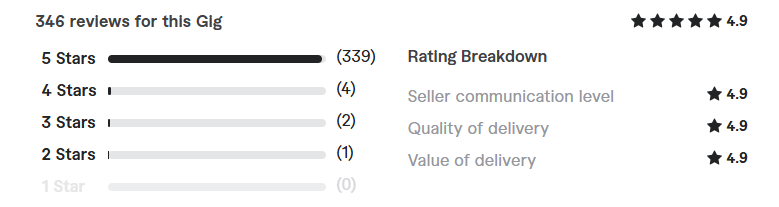
One of the most powerful factors influencing your eBay ranking is your seller reputation. Positive feedback and high ratings not only boost buyer trust but also help you rank higher in search results. eBay’s Cassini search engine favors sellers who consistently provide great experiences, and feedback is a direct signal of that.
Why Feedback Matters?
- Boosts Visibility: eBay ranks listings from sellers with strong feedback profiles higher.
- Builds Buyer Trust: Positive reviews increase the likelihood of conversion.
- Impacts Seller Level: Your performance metrics, including feedback, affect your Top Rated Seller status.
Proven Tips to Get More Positive Feedback
1. Provide Accurate and Honest Listings
Make sure your product titles, descriptions, and images reflect exactly what the buyer will receive. Overpromising or using misleading photos can lead to disappointed buyers and negative feedback.
2. Ship Orders Quickly and Provide Tracking
Fast, reliable shipping is one of the top reasons customers leave positive reviews. Always ship on time and upload tracking information promptly to boost buyer confidence.
3. Communicate Promptly and Professionally
Quick responses to buyer questions or concerns can turn a neutral experience into a positive one. Keep your tone friendly, helpful, and respectful at all times.
4. Use a Follow-Up Message After Delivery
Politely ask for feedback after confirming delivery. A simple message like this can go a long way:
“Hi [Buyer’s Name],
Just checking in to make sure your item arrived safely. If you’re happy with your purchase, I’d really appreciate it if you could leave positive feedback. Thanks again for your business!”
5. Handle Disputes Calmly and Proactively
Mistakes happen, but how you handle them defines your seller reputation. If a buyer is unhappy, offer a quick solution or refund and aim to resolve the issue before it escalates to a case or negative review.
6. Deliver Exceptional Customer Service
Go the extra mile! Include thank-you notes, offer small freebies, or simply provide a smooth and professional experience. These little touches can inspire buyers to leave glowing reviews.
Bonus Tip: Aim for Top-Rated Seller Status
Top-rated sellers enjoy increased visibility and buyer trust. Focus on:
- 1-day handling time
- 30-day returns
- Low defect and cancellation rates
7. Maintain Excellent Seller Performance Metrics
Your seller performance metrics are one of the most critical factors in eBay’s ranking algorithm. eBay prioritizes sellers who offer a smooth, reliable, and professional experience for buyers. If your account consistently performs well, your listings will appear higher in search results.
Here’s how to keep your seller metrics in top shape:
Ship Orders Promptly
- Aim to ship items within 24 hours of receiving payment.
- Upload valid tracking information to reassure buyers and to meet eBay’s shipping standards.
- Use eBay’s shipping label system to streamline your process and get discounted rates.
Avoid Cancellations and Late Deliveries
- Keep your inventory updated to prevent order cancellations due to out-of-stock items.
- Choose shipping options that ensure timely delivery, especially if you promise same-day or 1-day handling.
- Use accurate handling times to manage customer expectations.
Minimize Return Requests
- Provide clear, honest descriptions and high-quality images to set accurate expectations.
- Offer great customer service if issues arise—respond quickly and offer resolutions.
- Consider offering hassle-free returns, which eBay rewards with better visibility.
Respond to Messages Quickly
- eBay tracks how quickly you reply to customer questions—slow replies can hurt your ranking.
- Aim to respond within 24 hours or less.
- Use the eBay mobile app or desktop notifications to stay on top of buyer messages.
Strive for Top-Rated Seller Status
- Meeting the requirements for eBay’s Top Rated Seller badge helps boost credibility and search visibility.
- Criteria include:
- 100+ transactions and $1,000 in sales over the past 12 months
- Less than 0.5% transaction defect rate
- On-time shipping and tracking are available for at least 95% of transactions
You build trust with buyers and eBay’s algorithm by consistently maintaining high seller performance. This trust translates into better rankings, more views, and ultimately, more sales.
8. Offer eBay Guaranteed Delivery
eBay Guaranteed Delivery is a powerful program that can significantly boost your search visibility and buyer trust. When buyers see a guaranteed delivery date, they’re more likely to click on your listing and make a purchase, leading to better engagement metrics and a higher ranking in eBay’s search results.
What is eBay Guaranteed Delivery?
This program allows sellers to promise fast and reliable delivery within a specific time frame. Buyers can filter search results to only show listings that arrive by a certain date, and if your listing qualifies, it gains more exposure.
Benefits of Joining:
- Increased Visibility: Your listings are included in additional filters and prioritized in search results.
- Higher Buyer Confidence: A guaranteed delivery date reduces hesitation and increases conversions.
- Improved Seller Metrics: Fast shipping leads to better feedback and stronger seller performance scores.
How to Qualify:
There are two ways to offer Guaranteed Delivery:
- Handling Time and Shipping Speed: Commit to 0–1 day handling time and select shipping services that meet delivery guarantees.
- eBay’s Guaranteed Delivery Program (Invitation-Based): Some sellers may be invited to participate in a special program with even more visibility benefits.
Best Practices:
- Always upload tracking numbers promptly.
- Choose reliable shipping carriers with consistent delivery times.
- Monitor your on-time shipping rate to stay eligible.
Offering eBay Guaranteed Delivery isn’t just about logistics—it’s about standing out. By committing to fast, reliable shipping, you can improve both your customer experience and your search rank on eBay.
9. Promote Listings with eBay Ads (Promoted Listings Standard & Advanced)

If you’re serious about boosting visibility and sales on eBay, utilizing Promoted Listings is a proven strategy. eBay offers two main advertising solutions for sellers: Promoted Listings Standard and Promoted Listings Advanced. Both help your items appear higher in search results, but they work differently depending on your goals and budget.
Promoted Listings Standard (Pay-per-Sale Model)
This is the most beginner-friendly option for sellers. You only pay when a buyer clicks your ad and purchases the item within 30 days.
Key Benefits:
- Low-risk advertising: No upfront costs; you’re charged only if the sale is made.
- Easy to set up: Just select the listings you want to promote and choose a suggested ad rate or set your own.
- Boosted visibility: Your listing shows up in prominent positions across eBay.
Tips for Success:
- Start with a competitive ad rate suggested by eBay.
- Promote your best-selling or trending items first.
- Monitor performance through the Seller Hub and adjust ad rates as needed.
Promoted Listings Advanced (Pay-per-Click Model)
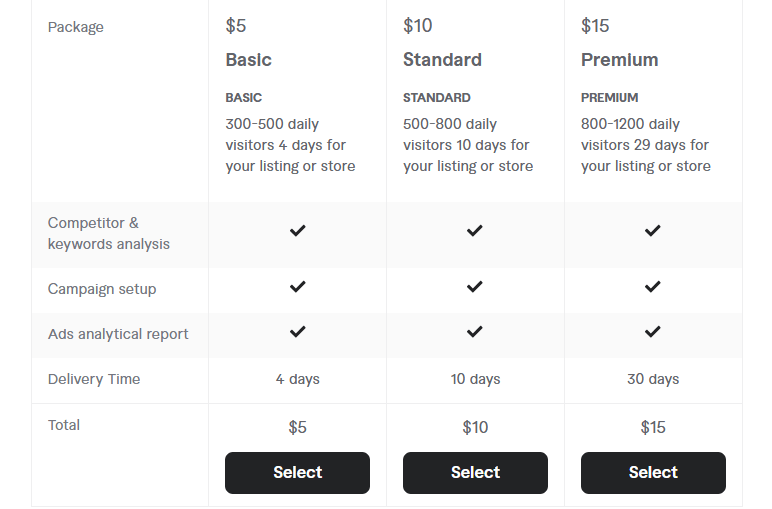
For sellers who want more control and faster exposure, Promoted Listings Advanced works on a cost-per-click (CPC) model. You pay every time someone clicks your ad, regardless of whether they buy.
Key Features:
- Keyword targeting: Choose which keywords you want your product to show up for.
- Campaign control: Set daily budgets, max CPC, and more.
- Top placement: These ads get the coveted top spots in search results.
Best Practices:
- Use keyword research tools to find high-intent keywords.
- Set a reasonable daily budget and monitor it closely to avoid overspending.
- Analyze your ad performance regularly to tweak keywords and bids.
Which Should You Choose?
- Use Promoted Listings Standard if you’re just starting or want a safer way to advertise.
- Use Promoted Listings Advanced if you’re selling high-margin items or want aggressive placement in search results.
By leveraging eBay Ads strategically, you can dramatically increase your product’s exposure and outshine competitors in the search results. Just remember to track results, test different campaigns, and adapt based on what’s working.
10. Analyze, Test, and Improve Your Listings
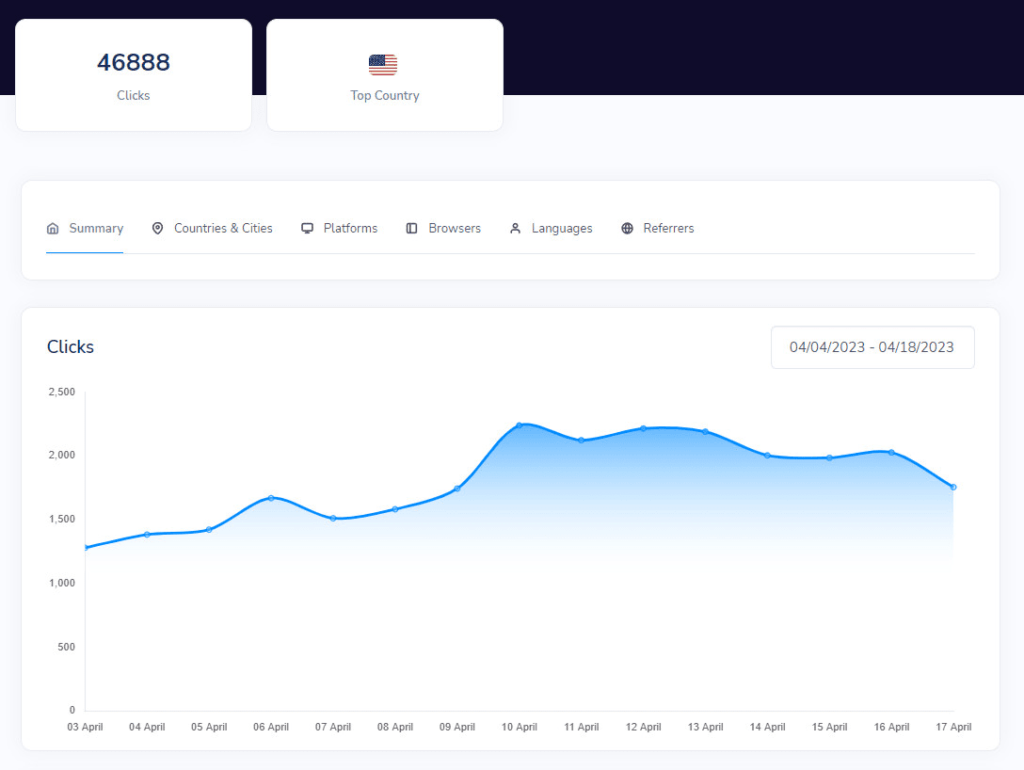
To consistently rank higher on eBay, it’s crucial to monitor how your listings perform and make data-driven improvements. eBay provides sellers with powerful analytics tools that help you understand what’s working and what needs adjustment.
Use eBay Seller Hub Insights
eBay’s Seller Hub offers detailed metrics such as:
- Impressions – how many times your listing appeared in searches.
- Click-Through Rate (CTR) – how often people click on your listings.
- Conversion Rate – the percentage of clicks that result in a sale.
- Watch count – how many users are interested in your item.
These metrics give you a clear picture of which listings are underperforming and why.
A/B Test Your Listings
Just like in digital marketing, A/B testing on eBay involves comparing two versions of a listing to see which performs better. Try testing:
- Different title formats or keyword variations.
- Alternate cover photos or image angles.
- Slightly adjusted pricing.
- Description styles (bullet points vs. paragraphs).
Track results over a set time (e.g., 7-14 days) to determine which version brings more views and sales.
Optimize Based on Buyer Behavior
Pay attention to buyer questions and feedback—this often reveals what’s unclear or missing in your listing. Adjust your product details accordingly. If you notice consistent questions about size, materials, or compatibility, make that info more prominent.
Stay Updated with Trends
Seasonal changes, new product launches, and shifts in buyer interest can affect what ranks well. Regularly research trending keywords and adjust listings to stay relevant.
Refine Based on Competition
Look at the top-ranking listings in your category. What keywords are they using? What makes their images or pricing stand out? Reverse engineer successful listings to inspire your own improvements.
Continuous Improvement is Key
eBay rewards active sellers who continually refine and enhance their listings. Treat every product page as a work-in-progress—one small tweak could significantly improve your visibility and sales.
Check More Article: 7 Best Websites to Hire Freelance Wix SEO Consultants
Conclusion
Ranking higher on eBay isn’t just about listing your products—it’s about optimizing every part of your selling strategy. From crafting keyword-rich titles and detailed descriptions to offering competitive pricing, fast shipping and maintaining strong seller performance, each detail plays a crucial role in boosting your visibility.
Remember, eBay’s search engine favors sellers who deliver value, consistency, and a great customer experience. By applying the 10 proven tips outlined above, you’ll not only improve your product rankings but also increase your chances of generating more clicks, conversions, and long-term customer loyalty.
Start optimizing today, monitor your results through eBay Seller Hub, and stay ahead of the competition with continuous improvements. The higher you rank, the more you sell—it’s that simple.
[helpie_faq group_id=’36’/]
